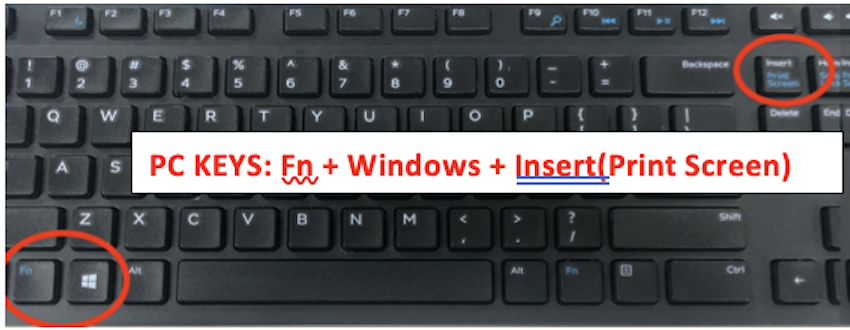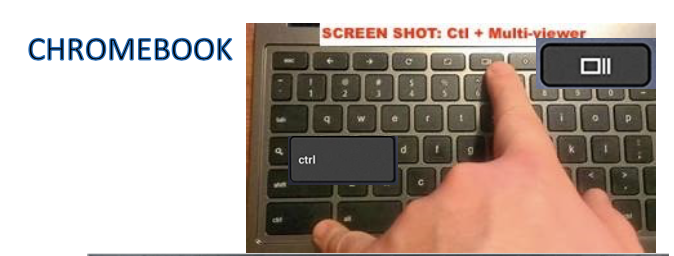2021-2022 Lesson Plans
HIGH SCHOOL Technology
Video Production I: Premiere Pro
For this assignment, you will be working by yourself.
STEP 1: Film a 1-2 minute video, this could be a series of clips
STEP 2: Using the tutorials, Premiere Pro, add
STEP 4: Export as an MP4 and email film to Ms. Baumann, subject VP - Freeze and Text film
Video Production I: Premiere Pro
For this assignment, you will be working by yourself.
- Individual Assignment
STEP 1: Film a 1-2 minute video, this could be a series of clips
STEP 2: Using the tutorials, Premiere Pro, add
- Text behind at least 1 scene/frame
- Freezing at least 2 frames
STEP 4: Export as an MP4 and email film to Ms. Baumann, subject VP - Freeze and Text film
HIGH SCHOOL Technology
Computer Programming - Intro class
As a class you will be watching:
Computer Programming - Intro class
As a class you will be watching:
MIDDLE SCHOOL Technology
The Age of A.I.
For this assignment, you will be watching 4 videos on A.I. (Artificial Intelligence).
For this assignment, you will be watching 4 videos on A.I. (Artificial Intelligence).
- Please use the worksheets as you watch the videos.
- As you are watching, think about the implications of the emerging technology has on people, technology as a whole and society.
- Click on Worksheet Links.
- Make a copy of the Google Doc
- When completed after Video 2 and/or Video 4, SHARE the doc and email the document to Ms. Baumann (nbaumann@saugatuckps.com)
Poem Art Coding Challenge
For this assignment you will be looking at expressing yourself while you learn basic principles of coding.
For this assignment you will be looking at expressing yourself while you learn basic principles of coding.
- Go to this website: https://studio.code.org/s/poem- part-2021/lessons/1/levels/1
- Follow along and complete Bubbles 1-9, making sure you watch the video lessons along the way! There are Baumann Beats on my desk for you to use.
- When you are done with Bubble 9 - DO NOT click on share, just take a screen shot of your screen.
- IF yo get done early, DO ANOTHER poem of either of one given or your own in Bubble 9. Take a screen shot of your screen.
- TO HAND-IN YOUR WORK, email Ms. Baumann at nbaumann@saugatuckps.com
- Make the email Subject - Poem Art with the name of your class... so example: Poem Art Tech 7
- Attach your screen shots to the email - look for the paper clip icon
HOW TO TAKE A SCREENSHOT: